Yahoo Auctions Japan is a treasure trove of exclusive goods, ranging from vintage electronics to limited edition anime goods. In this guide, we’ll walk you through how to bid using Yahoo Japan Auctions with Buyee, your go-to Japanese proxy service. Let’s dive into the Yahoo Auction world of online auctions and purchase those sought-after items right to your doorstep!

Many shops available!
We offer a variety of services!
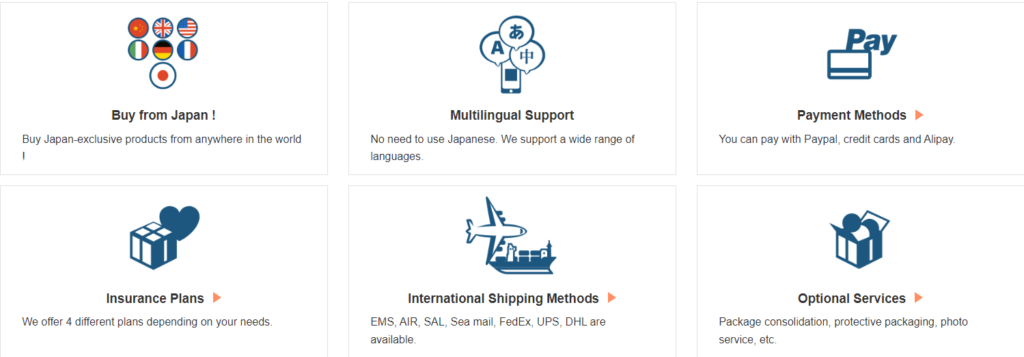
Let’s bid on Yahoo! Auctions with Buyee! We’ll show you how to do it easily!
STEP 1: Getting Started with Buyee
Sign up or login to your account with the button below
STEP 2: Browsing Yahoo Japan Auction
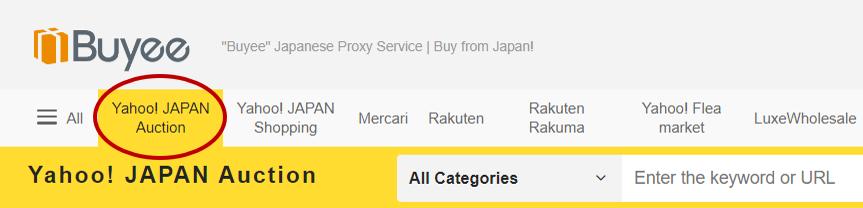
↑: Select “Yahoo! JAPAN Auction” on the Buyee top site, or click on the button below
With Buyee, exploring Yahoo! Auctions Japan is a breeze. The user-friendly interface allows you to navigate through categories such as electronics, fashion, collectibles, and more. Use the search bar/Auction ID to find specific items or simply browse through the latest auctions. The real-time updates ensure that you never miss out on a hot deal.
STEP 3: Placing Bids on Yahoo Auctions Japan
1. Find the product you are looking for.
Found that elusive item you’ve been searching for? Placing bids on Yahoo Auctions Japan through Buyee is straightforward. Click on the item, and Buyee will guide you through the bidding process. Set your maximum bid amount, and Buyee will bid on your behalf, ensuring you stay within your budget.
*Snipe bidding function is not available on LuxeWholesale.
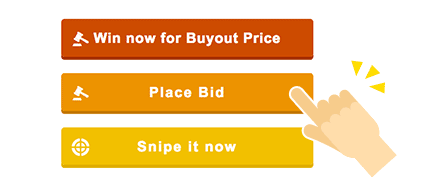
3. Regarding bidding
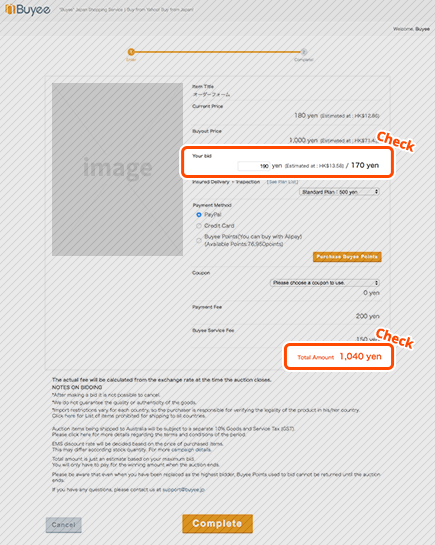
Enter information into the fields below
[ Maximum Bid Value ][ Desired Quantity ][ Plan ][ Delivery ][ Coupon ][ Payment Method ].“Current Price” will not be displayed for LuxeWholesale items. Please enter your highest bid for the bid amount. Because this is a second-price auction, the actual amount paid will be the second-highest bid plus the stipulated bidding range.
If there are no problems with the bid details and you are happy with the amount shown in the Bid Estimate, you can proceed and click the ‘Place Bid’ button.
What is a “Buyout Price”?
The Buyout Price is the price to purchase the item immediately, as set by the seller.
The Buyout Price is only displayed if the seller has set a price on the auction listing. If you pay the buyout price, you will win the item immediately.
What are “successful bid conditions”?
Displayed when 2 or more items are listed.
If you want to be sure to bid on the desired number of items, specify `”Do not bid unless you have the desired number of items.”
If you want to make a successful bid even if the desired quantity is not available, specify `”I will make a successful bid for some quantity.”
What is “automatic bidding”?
Automatic bidding is a mechanism that automatically bids between the current price and the maximum price when you enter the upper limit of your budget (maximum bid amount).
Bid within your budget. If someone else makes a bid, automatic bidding will be activated and the bid will be automatically rebid up to the maximum amount.
Until your bid reaches the other person’s highest bid, automatic bidding for you and the other person will continue, and the highest bid will be updated.
Also, if no one bids, you can win at the lowest starting price.
About delivery
You can choose between “Standard Shipping” and “Ship Directly” when bidding.
Standard Shipping
We will keep the winning item in our warehouse after its arrival. After the item arrived at our warehouse, you can apply for package consolidation or protective packaging service. International shipping fee will be paying after arriving at our warehouse.
Ship Directly
Items that are available for Ship Directly are mentioned on the item page.
All amount including international shipping fee are required to be paid in advance. Since we will ship the item soon after it arrives at our warehouse, you are not required to make a shipping order to us. In addition, you cannot apply for services such as package consolidation or protective packaging. Also, once you bid with “Ship Directly”, the “Standard Delivery” option cannot be selected when you place bids for the same item.
*It is not possible to combine packages that are stored in different warehouses in Japan and the United States.
About total Amount
The total amount is an estimate based on the highest bid.
You will be required to pay the amount corresponding to the winning bid only when you win the bid.
→About usage fees
What is a Second-price Auction?
In the “First Price Auction,” the winning bidder’s bid is highest one and this amount is the one to be paid. In the “Second Price Auction,” the bidder with the highest bid wins the auction, but the amount to be paid is the second highest bid plus a specified bidding range.
Example: If the bidding range for an item sold for 200,000 yen is 1,000 yen
If the highest bid at the time of the auction is 200,000 yen and the second highest bid is 100,000 yen, the amount paid by the successful bidder will be 101,000 yen.
STEP 4: Bidding Placed!
Your bid has been placed.
You can check items that you are currently bidding on from your My Page.
Buyee will automatically send you an email if you win the auction.
That’s it! Give Yahoo Auctions a try to start your auction journey for Japanese goods!
ーーーーーーーーーーーーーーーーーーーーーーーーーーー
Links with more information:
Click here for payment methods with Buyee
Click here for details on fees and insurance plans
Click here for information on receiving and shipping products
