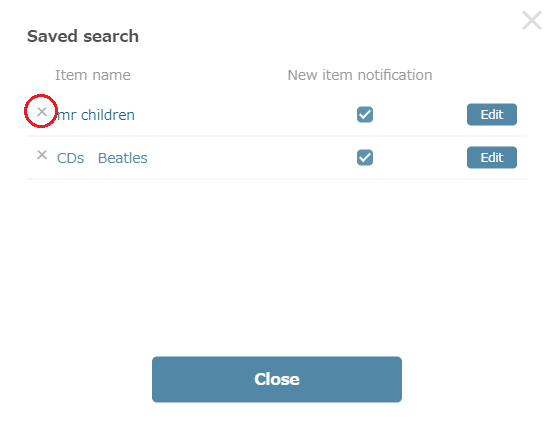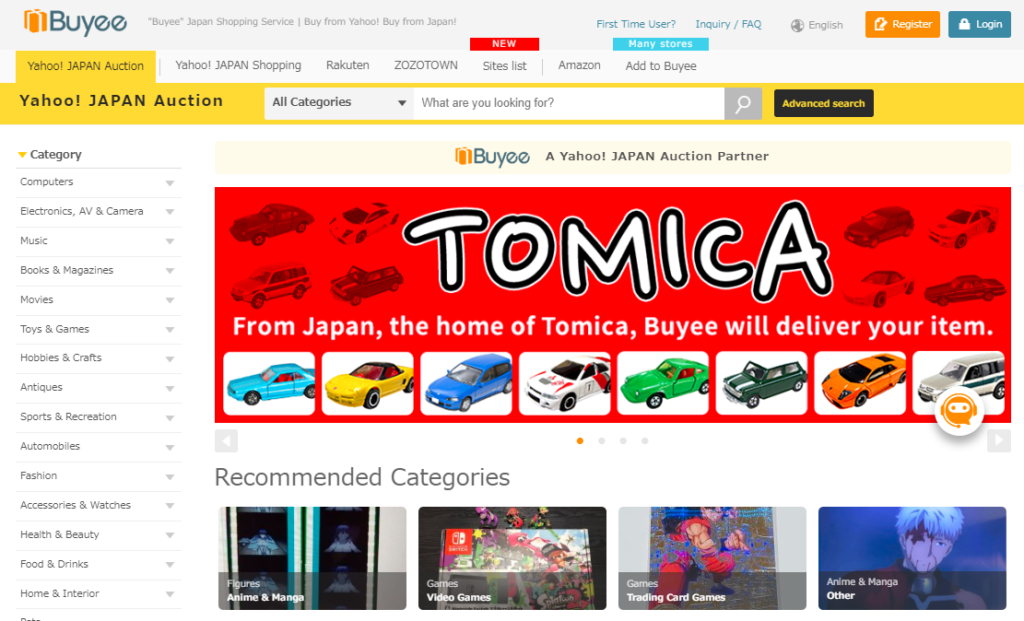
Yahoo! JAPAN Auction is a fantastic resource if you’re looking to buy some Japanese items at a competitive price.
However, finding a specific thing again can be a nightmare. If you’re always on the hunt on Yahoo! JAPAN Auction for specific items or types of items, you can save yourself time and effort by saving your search conditions !
STEP 1: Search your item with the correct keywords and category

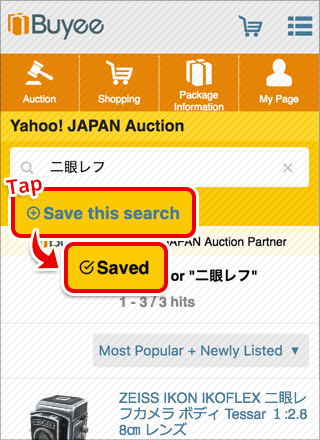
Mobile site
Once saved, you can see your saved keywords below the search bar.
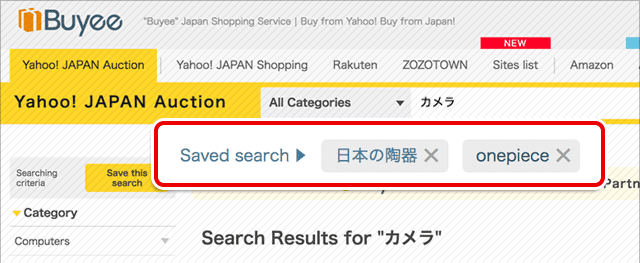
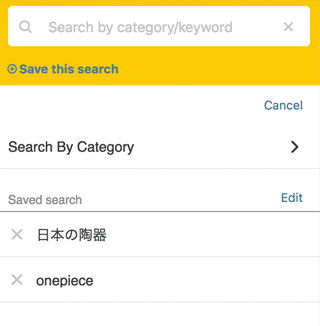
We will inform you by e-mail about new arrival which matches your saved conditions.
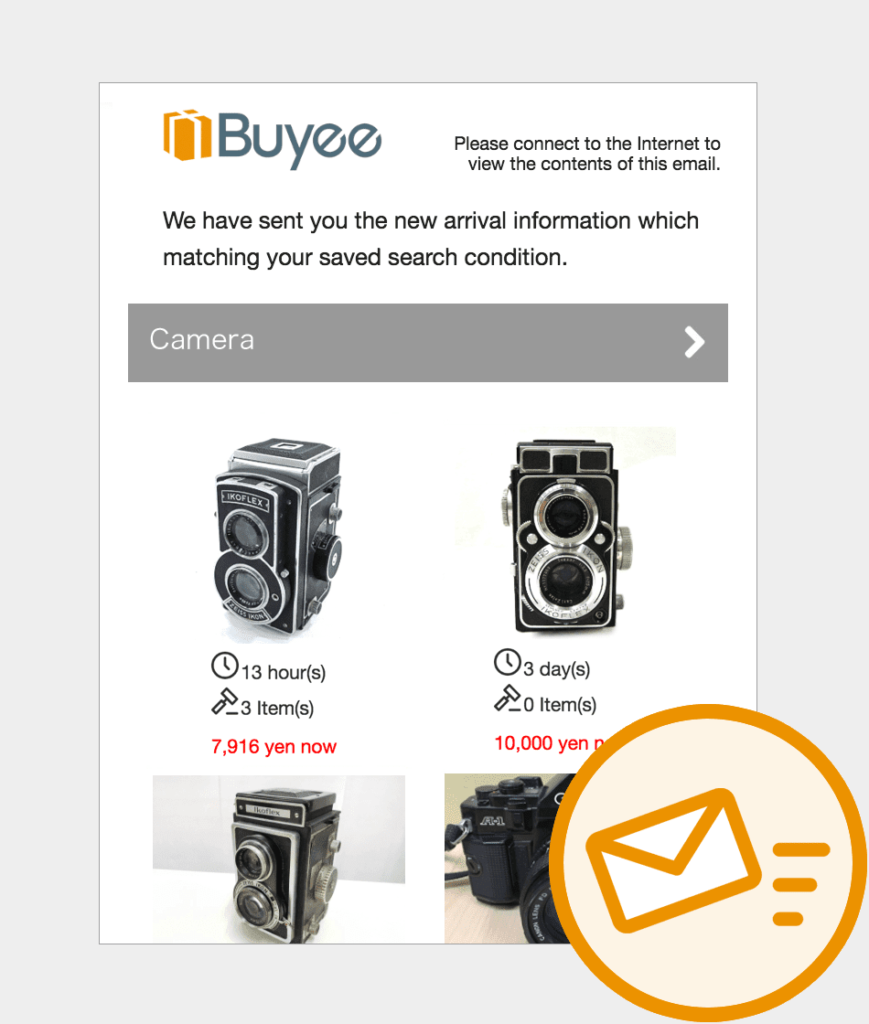
How to disable notifications
1. Open Buyee’s Yahoo! JAPAN Auction page
2. Click on “Saved search”
3. Click on the arrow for the item you want to disable notifications